Relations#
You can model relationships between content items by placing them in a hierarchy (a folder speakers containing the (folderish) speakers and within each speaker the talks) or by linking them to each other in Richtext fields. But where would you store a talk that two speakers give together?
Relations allow developers to model relationships between objects without using links or a hierarchy. The behavior plone.app.relationfield.behavior.IRelatedItems provides the field Related Items in the tab Categorization. That field simply says a is somehow related to b.
By using custom relations you can model your data in a much more meaningful way.
Creating relations in a schema#
Relate to one item only.
from plone.app.vocabularies.catalog import CatalogSource
from z3c.relationfield.schema import RelationChoice
from z3c.relationfield.schema import RelationList
evil_mastermind = RelationChoice(
title=_(u'The Evil Mastermind'),
vocabulary='plone.app.vocabularies.Catalog',
required=False,
)
Relate to multiple items.
from z3c.relationfield.schema import RelationChoice
from z3c.relationfield.schema import RelationList
minions = RelationList(
title=_(u'Minions'),
default=[],
value_type=RelationChoice(
vocabulary='plone.app.vocabularies.Catalog',
)
required=False,
)
We can see that the code for the behavior IRelatedItems does exactly the same.
Instead of using a named vocabulary we can also use source:
from plone.app.vocabularies.catalog import CatalogSource
from z3c.relationfield.schema import RelationChoice
from z3c.relationfield.schema import RelationList
minions = RelationList(
title=_(u'Talks by this speaker'),
value_type=RelationChoice(
title=_(u'Talks'),
source=CatalogSource(portal_type=['one_eyed_minion', 'minion'])),
required=False,
)
You can pass to CatalogSource the same arguments you use for catalog queries.
This makes it very flexible for limiting relateable items by type, path, date, and so on.
For even more flexibility, you can create your own dynamic vocabularies.
For more examples how to use relationfields look at Dexterity: Reference.
Sometimes the widget for relations is not what you want since it can be hard to navigate to the content you want to relate to. To use the SelectFieldWidget you can specify it if you use your own vocabulary:
from plone.app.z3cform.widget import SelectFieldWidget
from plone.autoform import directives
from z3c.relationfield.schema import RelationChoice
from z3c.relationfield.schema import RelationList
relationlist_field_select = RelationList(
title=u'Relationlist with select widget',
default=[],
value_type=RelationChoice(vocabulary='ploneconf.site.vocabularies.documents'),
required=False,
missing_value=[],
)
directives.widget(
'relationlist_field_select',
SelectFieldWidget,
)
Register the vocabulary like this in configure.zcml:
<utility
name="ploneconf.site.vocabularies.documents"
component="ploneconf.site.vocabularies.DocumentVocabularyFactory" />
Note that the value is the object itself, not the uuid. This is a requirement of the field-type:
from plone import api
from zope.interface import implementer
from zope.schema.interfaces import IVocabularyFactory
from zope.schema.vocabulary import SimpleTerm
from zope.schema.vocabulary import SimpleVocabulary
@implementer(IVocabularyFactory)
class DocumentVocabulary(object):
def __call__(self, context=None):
terms = []
# Use getObject since the DataConverter expects a real object.
for brain in api.content.find(portal_type='Document', sort_on='sortable_title'):
terms.append(SimpleTerm(
value=brain.getObject(),
token=brain.UID,
title=u'{} ({})'.format(brain.Title, brain.getPath()),
))
return SimpleVocabulary(terms)
DocumentVocabularyFactory = DocumentVocabulary()
The field should then look like this:
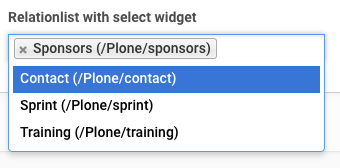
RelationList with select widget#
Creating RelationFields through the web#
It is surprisingly easy to create RelationFields through the web
Using the Dexterity schema editor, add a new field and select Relation List or Relation Choice, depending on whether you want to relate to multiple items or not.
When configuring the field you can even select the content type the relation should be limited to.
When you click on Edit XML field model you will see the fields in the XML schema:
RelationChoice:
<field name="boss" type="z3c.relationfield.schema.RelationChoice">
<description/>
<required>False</required>
<title>Boss</title>
</field>
RelationList:
<field name="underlings" type="z3c.relationfield.schema.RelationList">
<description/>
<required>False</required>
<title>Underlings</title>
<value_type type="z3c.relationfield.schema.RelationChoice">
<title i18n:translate="">Relation Choice</title>
<portal_type>
<element>Document</element>
<element>News Item</element>
</portal_type>
</value_type>
</field>
The stack#
Relations are based on zc.relation. This package stores transitive and intransitive relationships. It allows for complex relationships and searches along them. Because of this functionality, the package is a bit complicated.
The package zc.relation provides its own catalog, a relation catalog.
This is a storage optimized for the queries needed.
zc.relation is sort of an outlier with regards to Zope documentation. It has extensive documentation, with a good level of doctests for explaining things.
You can use zc.relation to store the objects and its relations directly into the catalog.
But the additional packages that make up the relation functionality don't use the catalog this way.
We want to work with schemas to get auto generated forms. The logic for this is provided by the package z3c.relationfield. This package contains the RelationValue object and everything needed to define a relation schema, and all the code that is necessary to automatically update the catalog.
A RelationValue Object does not reference all objects directly.
For the target, it uses an id it gets from the IntId Utility. This id allows direct recovery of the object. The source object stores it directly.
Widgets are provided by plone.app.z3cform and some converters are provided by plone.app.relationfield.
The widget that Plone uses can also store objects directly.
Because of this, the following happens when saving a relation via a form:
The HTML shows some nice representation of selectable objects.
When the user submits the form, selected items are submitted by their UUIDs.
The Widget retrieves the original object with the UUID.
Some datamanager gets another unique ID from an IntID Tool.
The same datamanager creates a RelationValue from this id, and stores this relation value on the source object.
Some Event handlers update the catalogs.
You could delete a Relation like this delattr(rel.from_object, rel.from_attribute)
This is a terrible idea by the way, because when you define in your schema that one can store multiple RelationValues, your Relation is stored in a list on this attribute.
Relations depend on a lot of infrastructure to work.
This infrastructure in turn depends a lot on event handlers being thrown properly.
When this is not the case things can break.
Because of this, there is a method isBroken which you can use to check if the target is available.
There are alternatives to using Relations. You could instead just store the UUID of an object. But using real relations and the catalog allows for very powerful things. The simplest concrete advantage is the possibility to see what links to your object.
The built-in linkintegrity feature of Plone 5 is also implemented using relations.
RelationValues#
RelationValue objects have a fairly complete API.
For both target and source, you can receive the IntId, the object and the path.
On a RelationValue, the terms source and target aren't used. Instead, they are from and to.
So the API for getting the target is:
to_idto_pathto_object
In addition, the relation value knows under which attribute it has been stored as from_attribute. It is usually the name of the field with which the relation is created.
But it can also be the name of a relation that is created by code, e.g. linkintegrity relations (isReferencing) or the relation between a working copy and the original (iterate-working-copy).
Accessing relations and backrelations from code#
If you want to find out which objects are related to each other, you use the relation catalog. Here is a convenience method that allows you to find all kinds of relations.
from zc.relation.interfaces import ICatalog
from zope.component import getUtility
from zope.intid.interfaces import IIntIds
from plone.app.linkintegrity.handlers import referencedRelationship
def example_get_backlinks(obj):
backlinks = []
for rel in get_backrelations(attribute=referencedRelationship):
if rel.isBroken():
backlinks.append(dict(href='',
title='broken reference',
relation=rel.from_attribute))
else:
obj = rel.from_object
backlinks.append(dict(href=obj.absolute_url(),
title=obj.title,
relation=rel.from_attribute))
return backlinks
def get_relations(obj, attribute=None, backrefs=False):
"""Get any kind of references and backreferences"""
int_id = get_intid(obj)
if not int_id:
return retval
relation_catalog = getUtility(ICatalog)
if not relation_catalog:
return retval
query = {}
if attribute:
# Constrain the search for certain relation-types.
query['from_attribute'] = attribute
if backrefs:
query['to_id'] = int_id
else:
query['from_id'] = int_id
return relation_catalog.findRelations(query)
def get_backrelations(obj, attribute=None):
return get_relations(obj, attribute=attribute, backrefs=True)
def get_intid(obj):
"""Return the intid of an object from the intid-catalog"""
intids = component.queryUtility(IIntIds)
if intids is None:
return
# check that the object has an intid, otherwise there's nothing to be done
try:
return intids.getId(obj)
except KeyError:
# The object has not been added to the ZODB yet
return