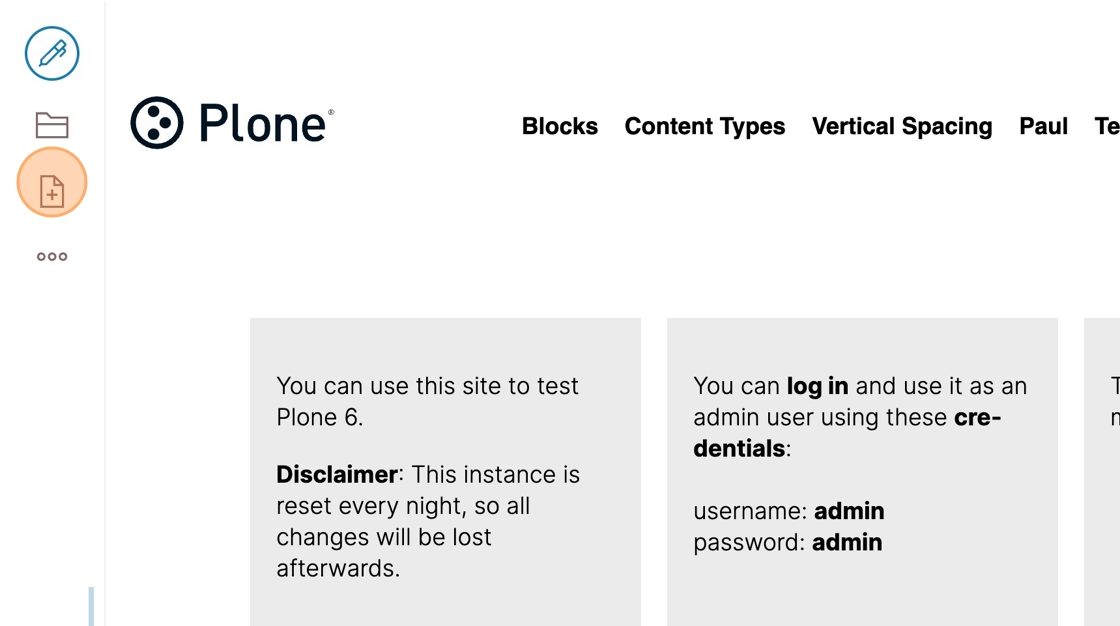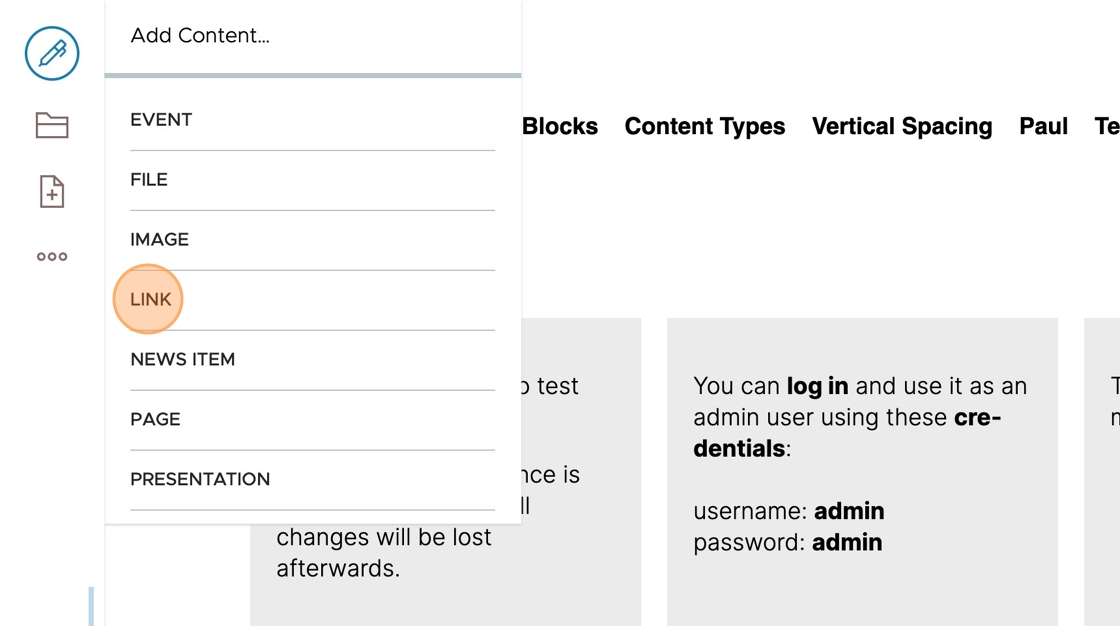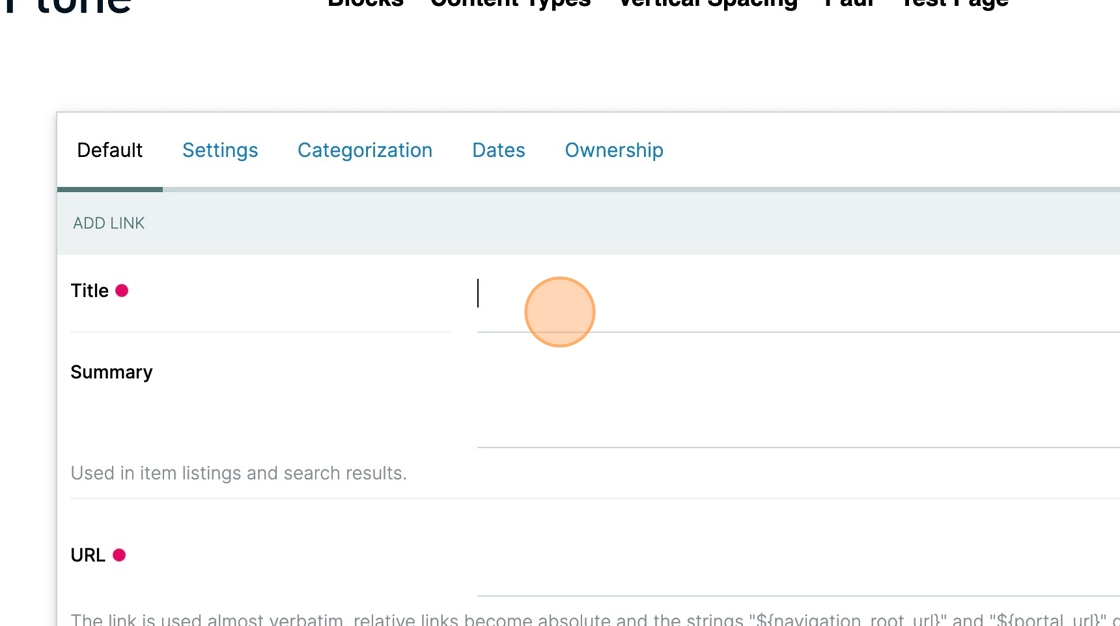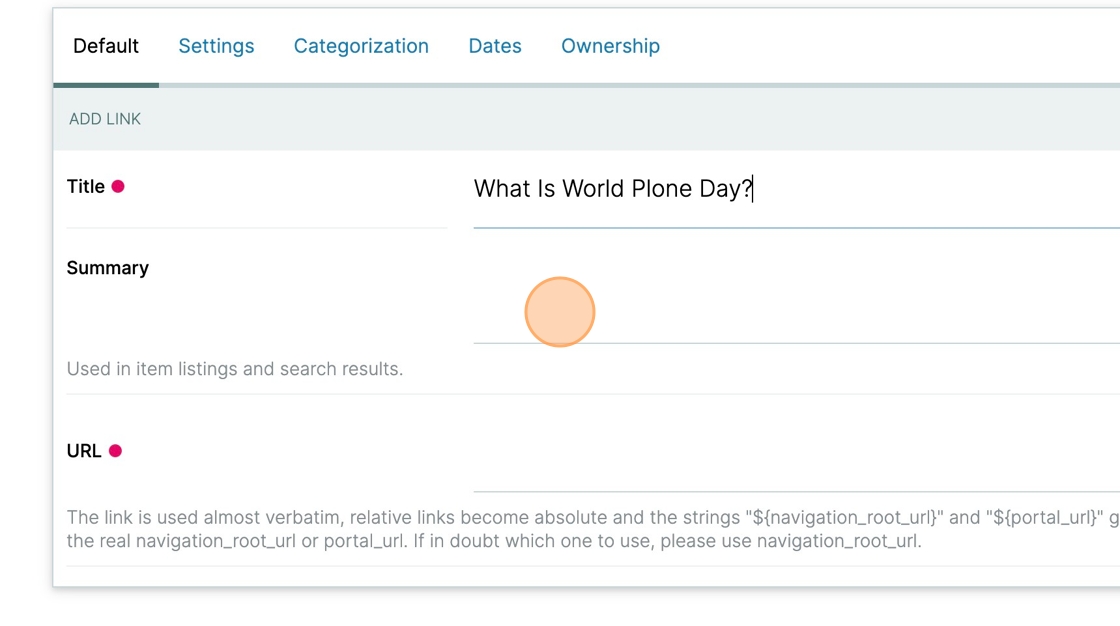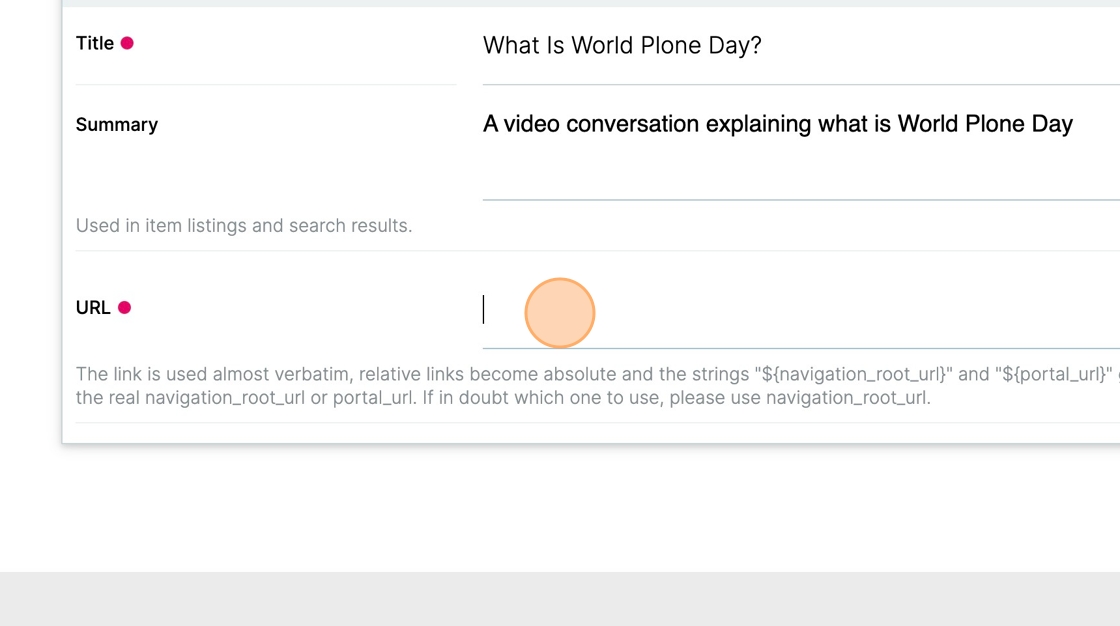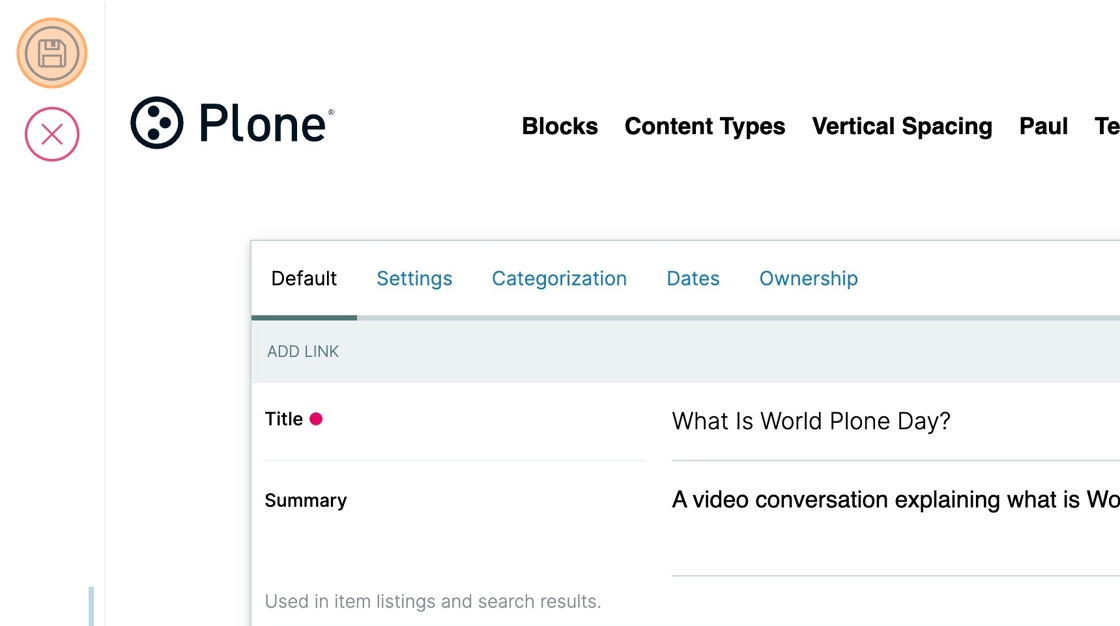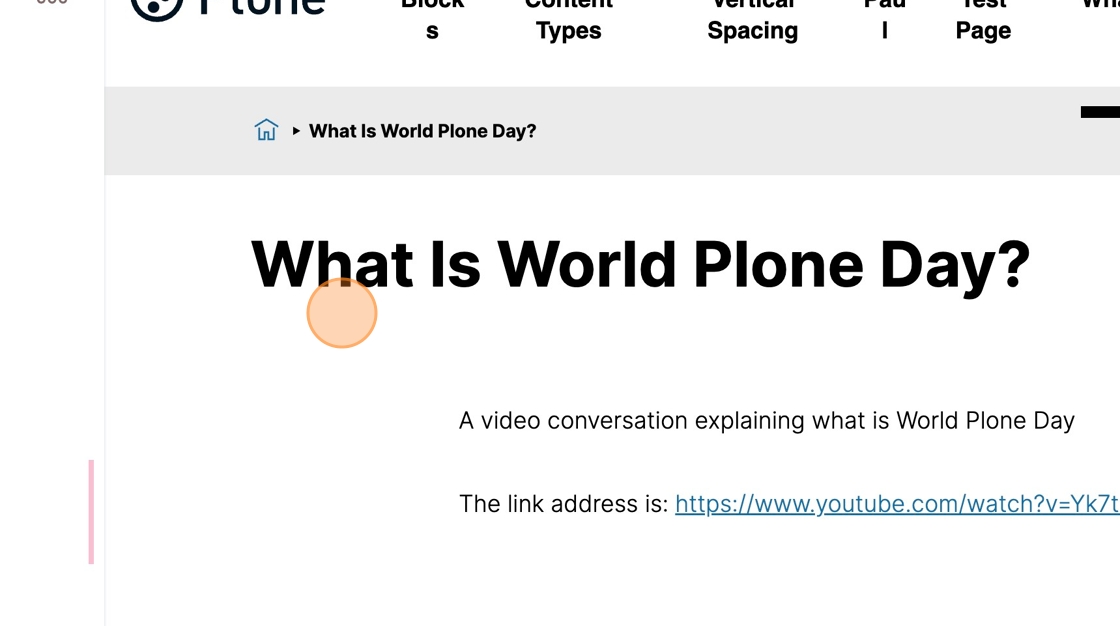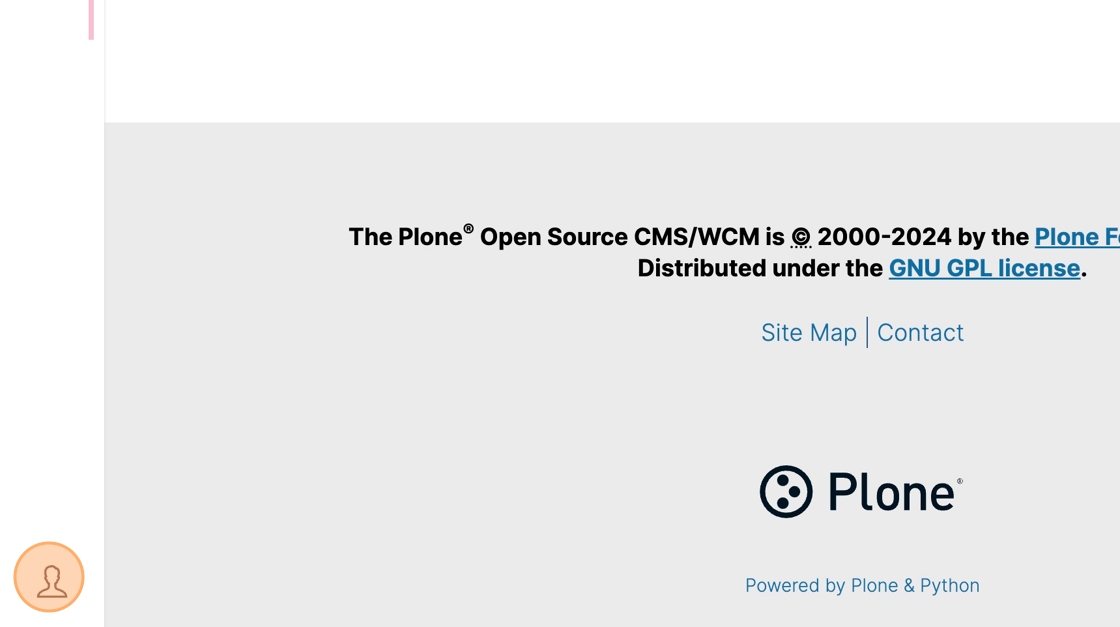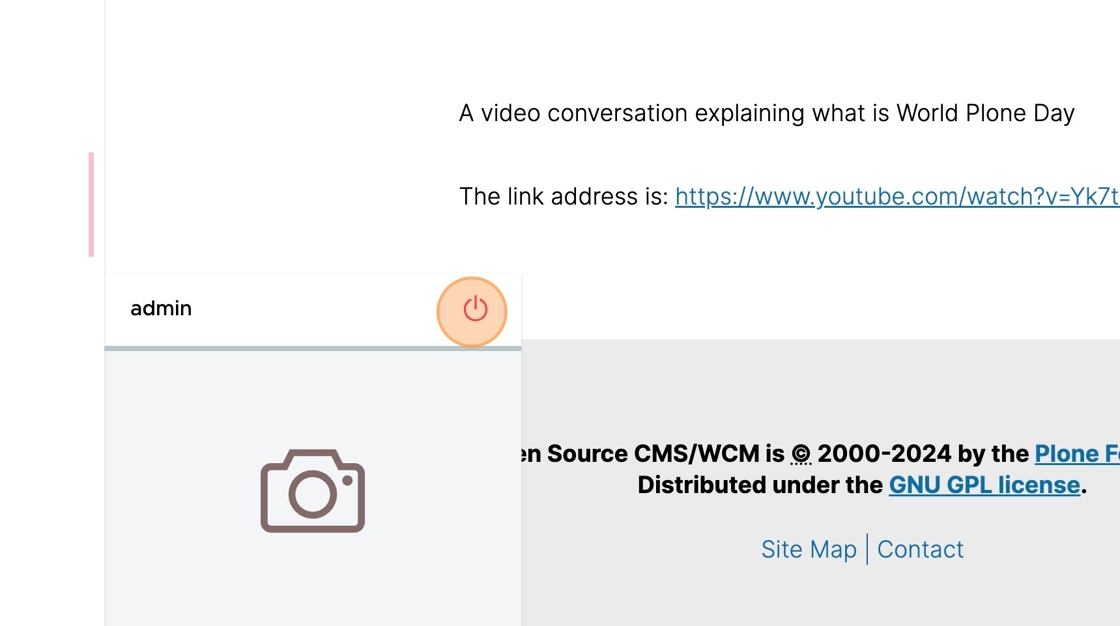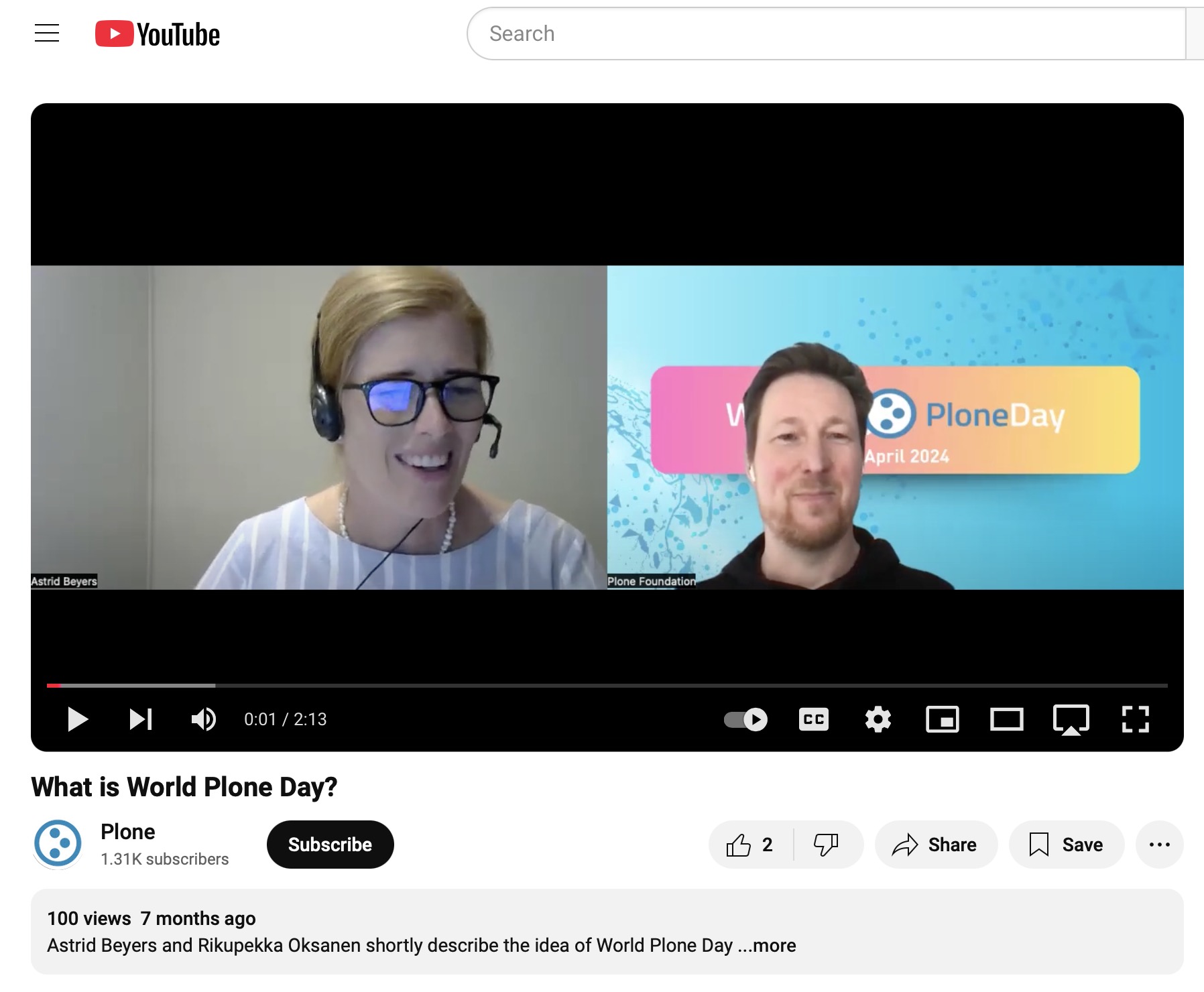Add a Link#
You use a Link when you would like a page on your site to redirect a visitor to a web address external to your site.
A Link acts as bookmark on your site for something that is elsewhere on the Internet.
Here we show how to create a Link object that sends a visitor to an arbitrary web address.
In this example, we create a Link that will take someone to the video at the web address https://www.youtube.com/watch?v=Yk7tx2zgL98
Click the add new button.
Click Link
Click the Title field and enter a title, e.g., "What Is World Plone Day?"
Click the Summary field and enter a summary, e.g., "A video conversation explaining what is World Plone Day"
Click the URL field and enter the web address of the video, e.g., https://www.youtube.com/watch?v=Yk7tx2zgL98
Click the Save button.
The details of the Link you created are visible to you, the creator, and to a site manager, but a regular user or the public will be redirected immediately to the link address.
We will show this by logging out of the site.
Click the personal menu button.
Click the Logout button.
As soon as you are logged out of Plone, your browser reloads the page.
Because you are logged out, when your browser attempts to render the Link item and Plone recognizes that you do not have edit permissions on the Link, it redirects you to the web address of the video.
Anyone visiting the Link will get redirected as well.