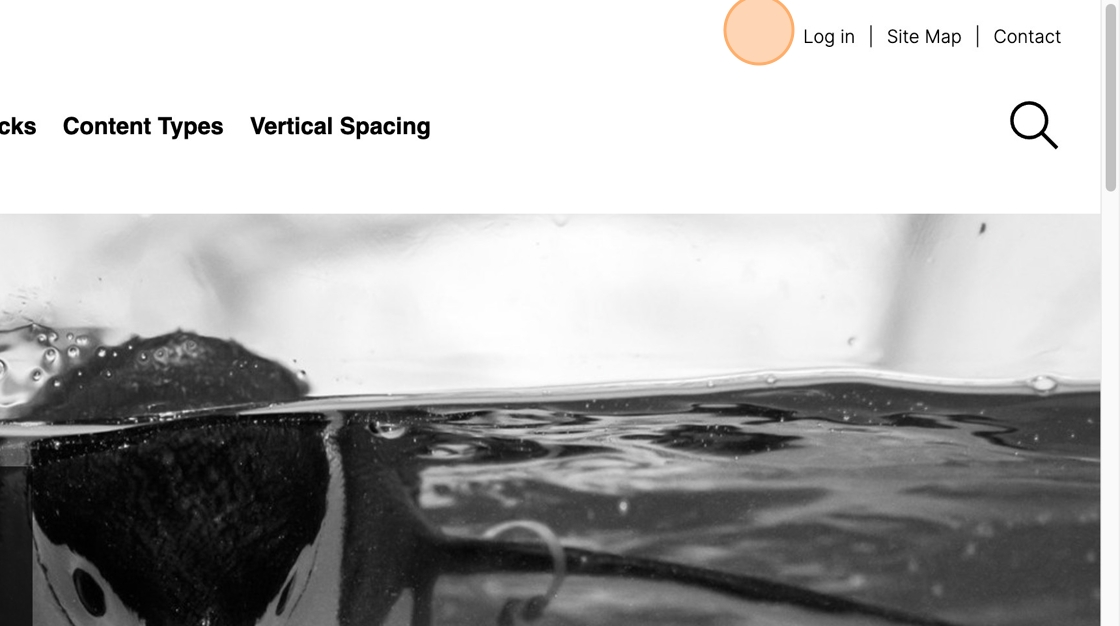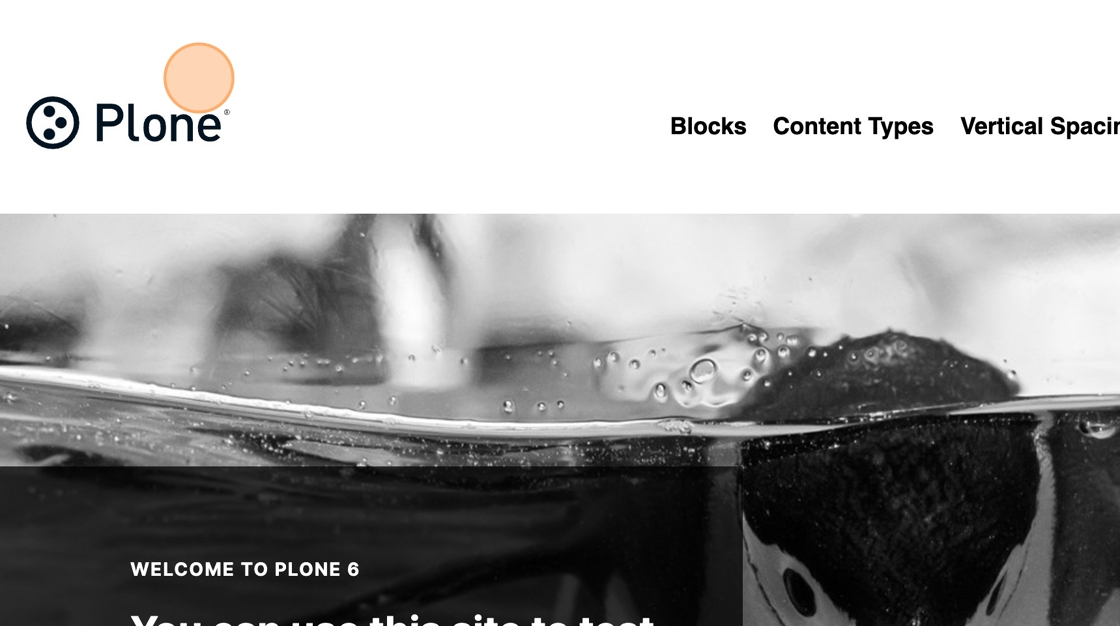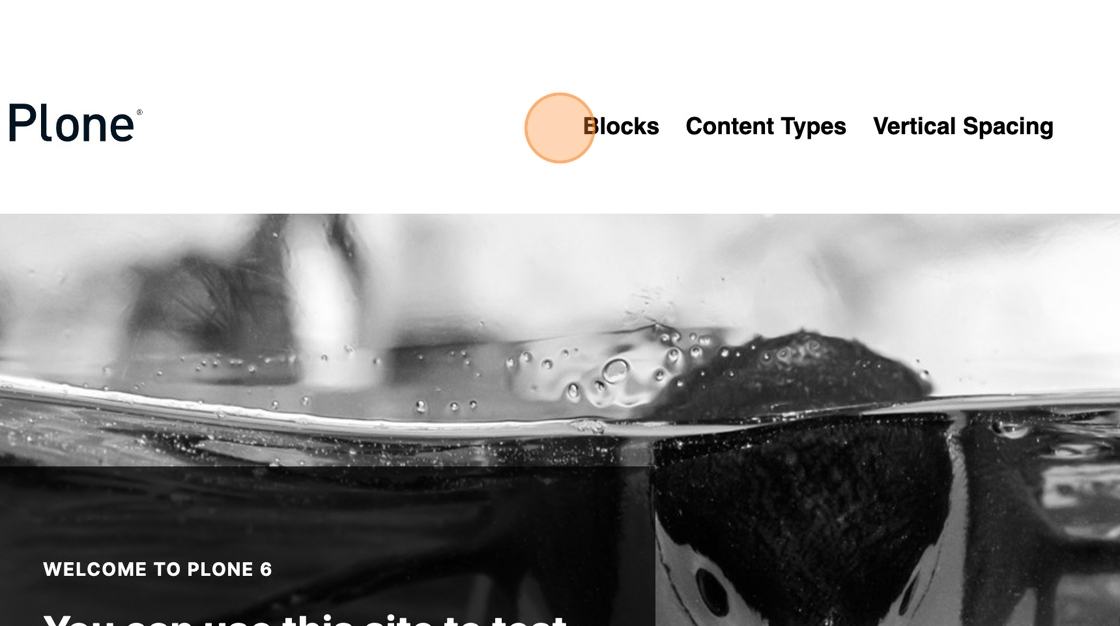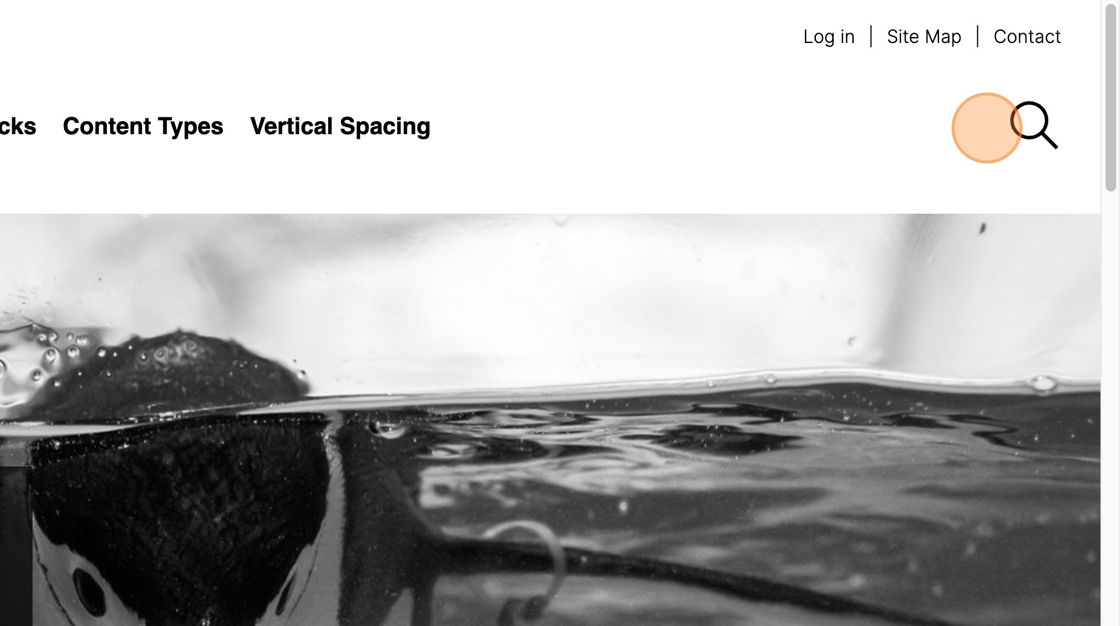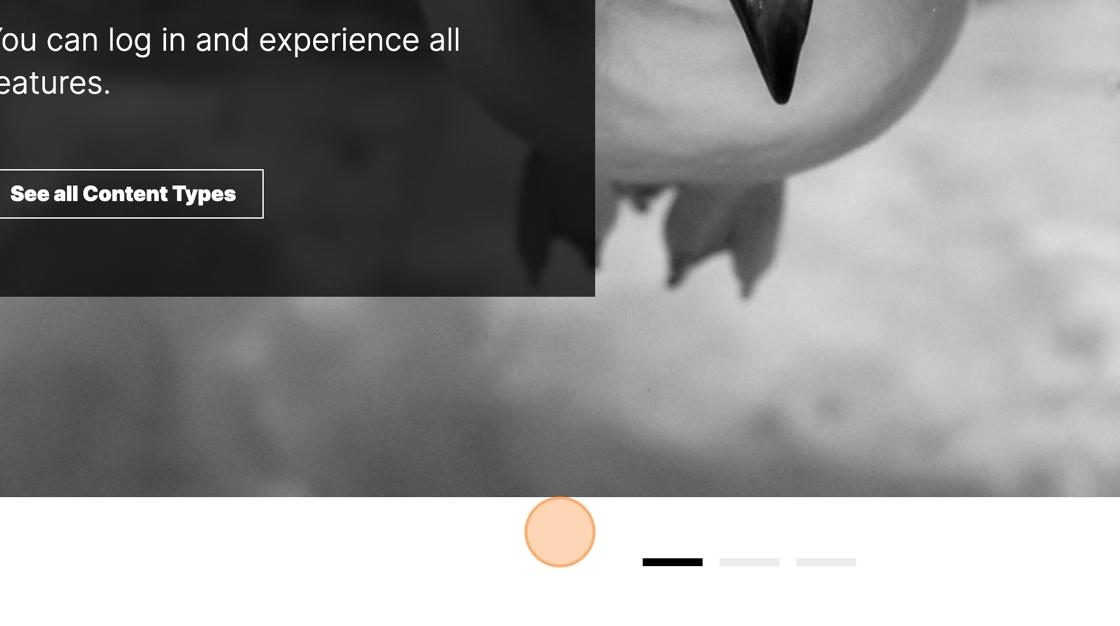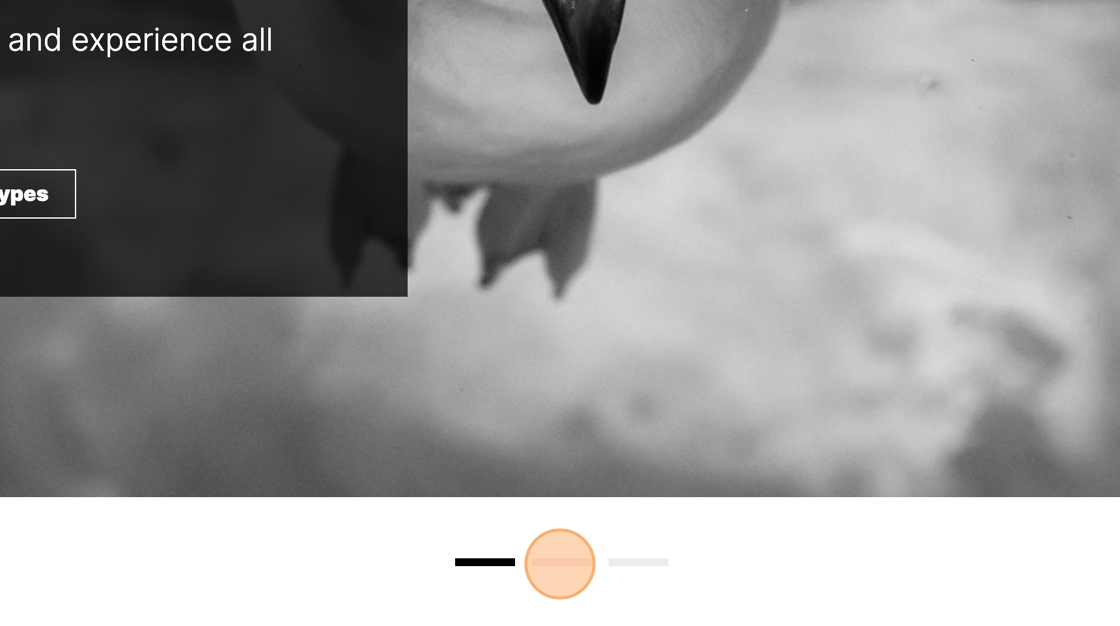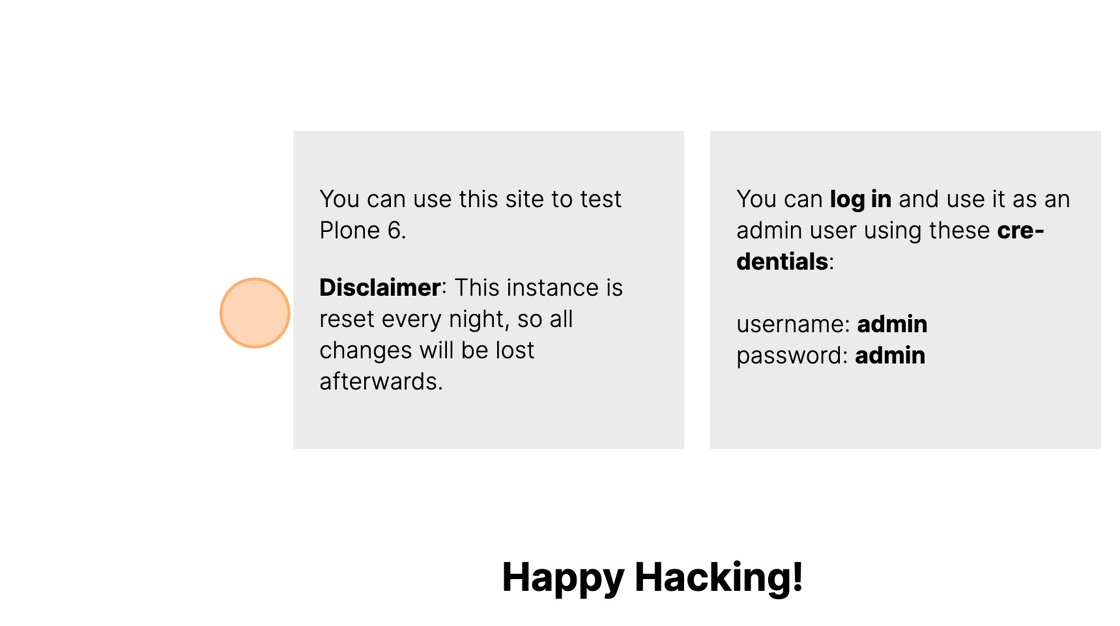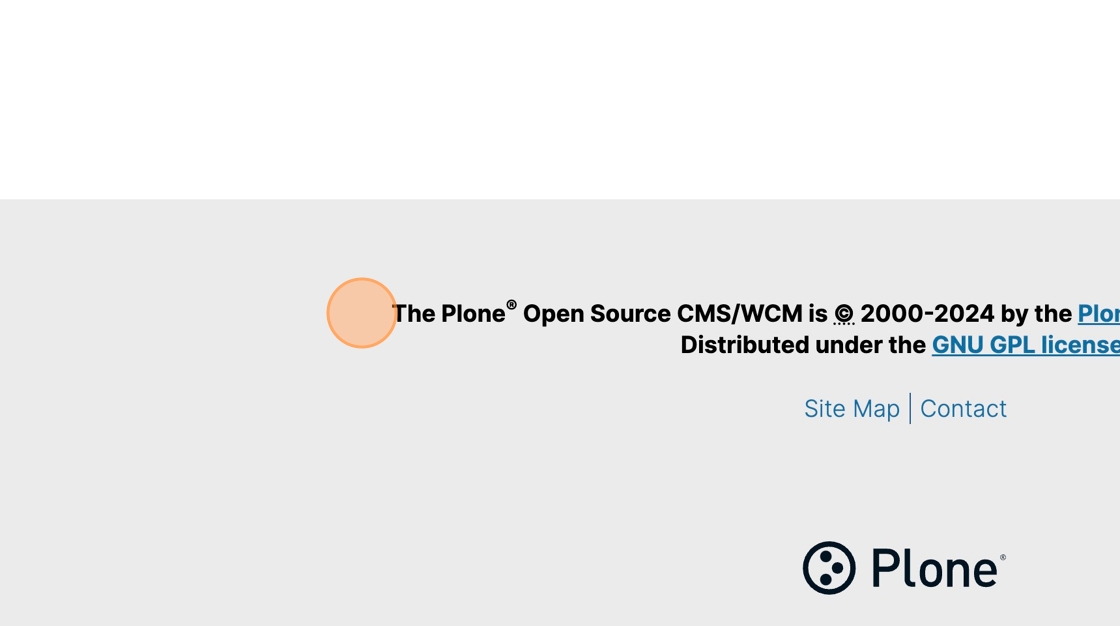A Tour of Plone#
Let's take a look at what you see on a typical Plone page.
Navigate to https://demo.plone.org/
The header contains several things, starting with these "tools" for:
logging in
viewing the site map
contacting the site owners
The header also contains the site logo.
Clicking on it from anywhere in the site will take you to the home page.
The header also contains these navigation links.
These navigation links are usually to top level pages (pages at the top, or root, of the site), but can also link to other items elsewhere on the site.
The header also includes the search tool.
Clicking on the Search button lets you search the site.
Below the header area is the content area of the page.
A page is composed of blocks that can be, among others, images, videos, sliders, and layout controls such as grids.
This slider, for example, lets visitors view multiple featured items, each linking to pages elsewhere on the site.
Clicking on the slider controls lets visitors change which featured item to view.
Click here on the slider control to view the next feature.
Below the slider are some examples of blocks.
The footer contains an optional message, as well as links to the same site map and contact form as appeared in the header.
Clicking on the footer logo takes you to the home page of this site.