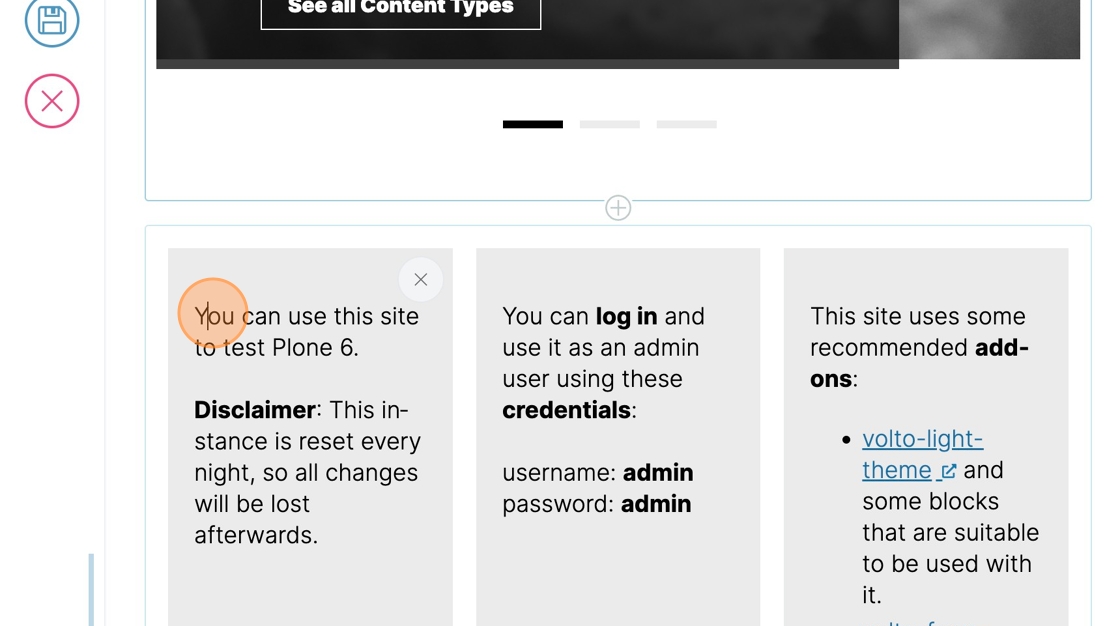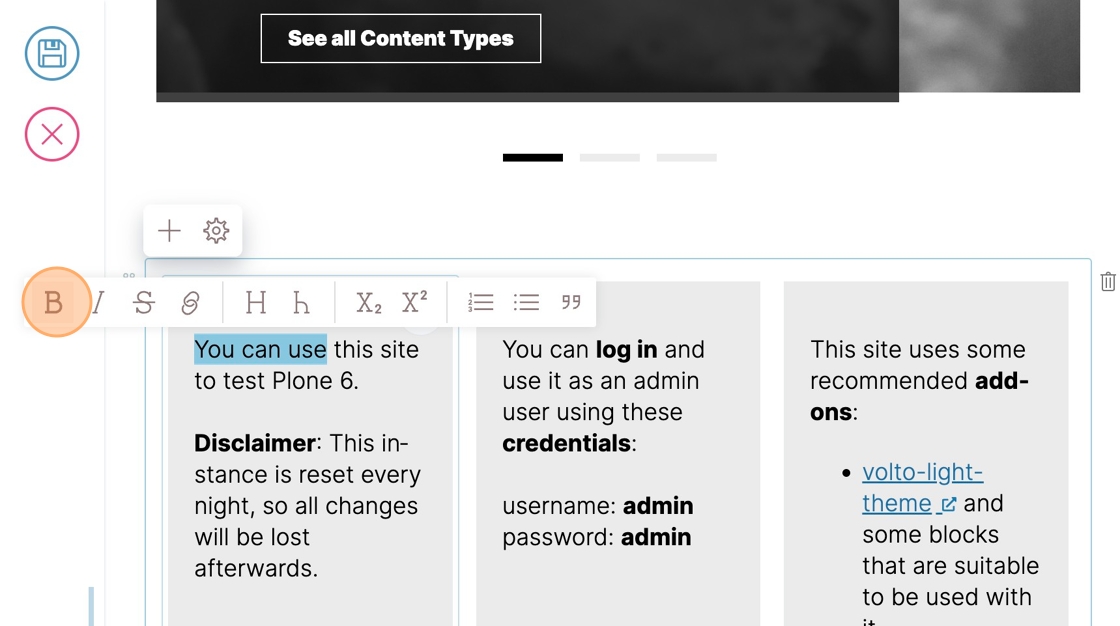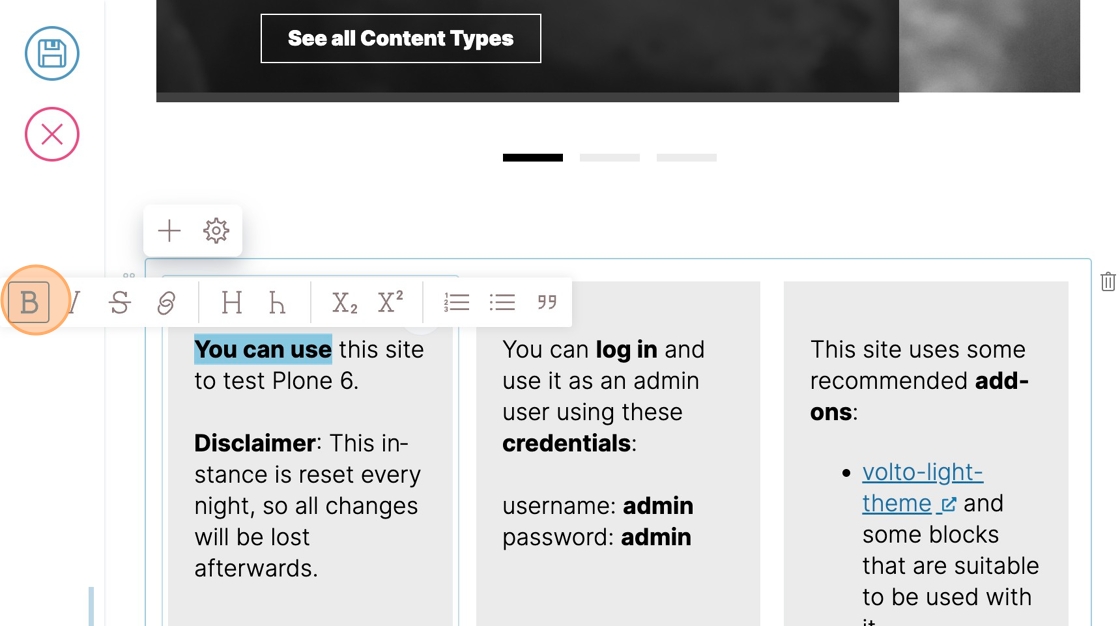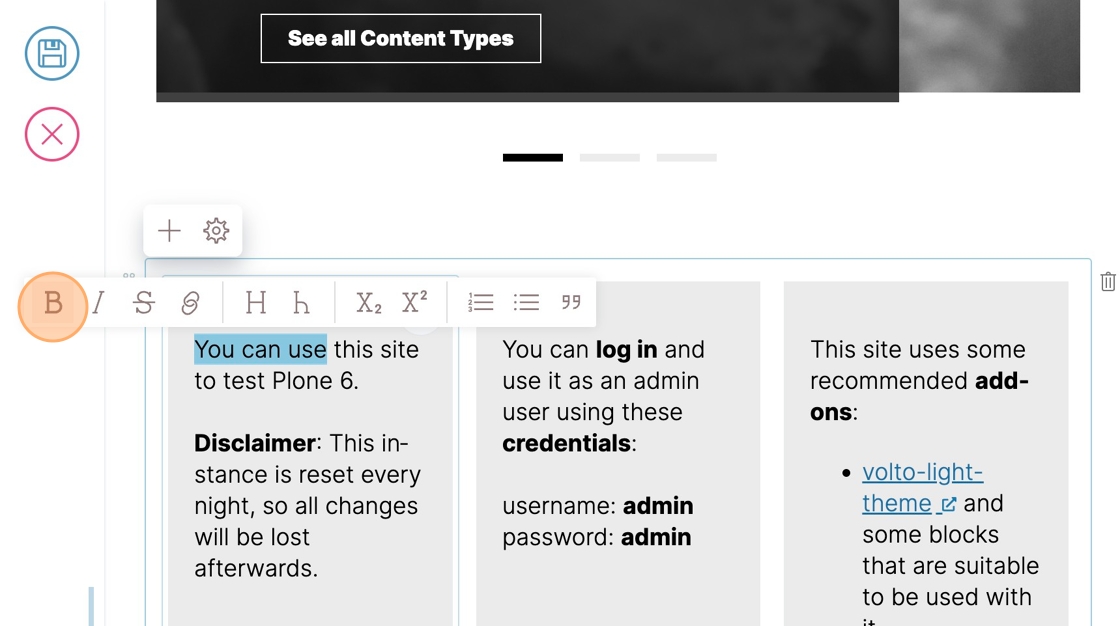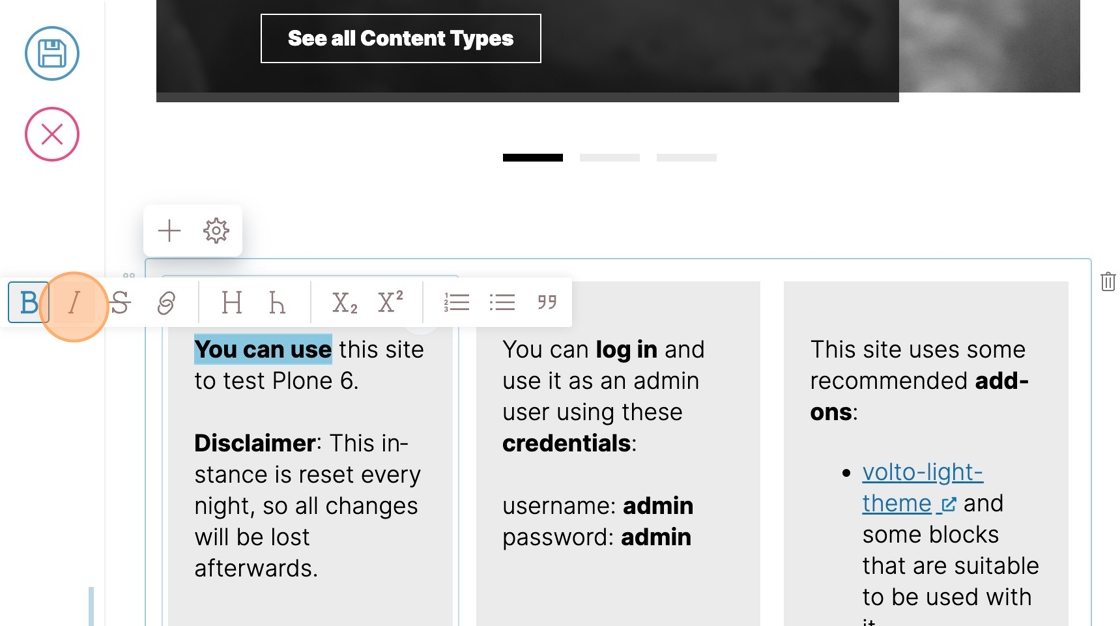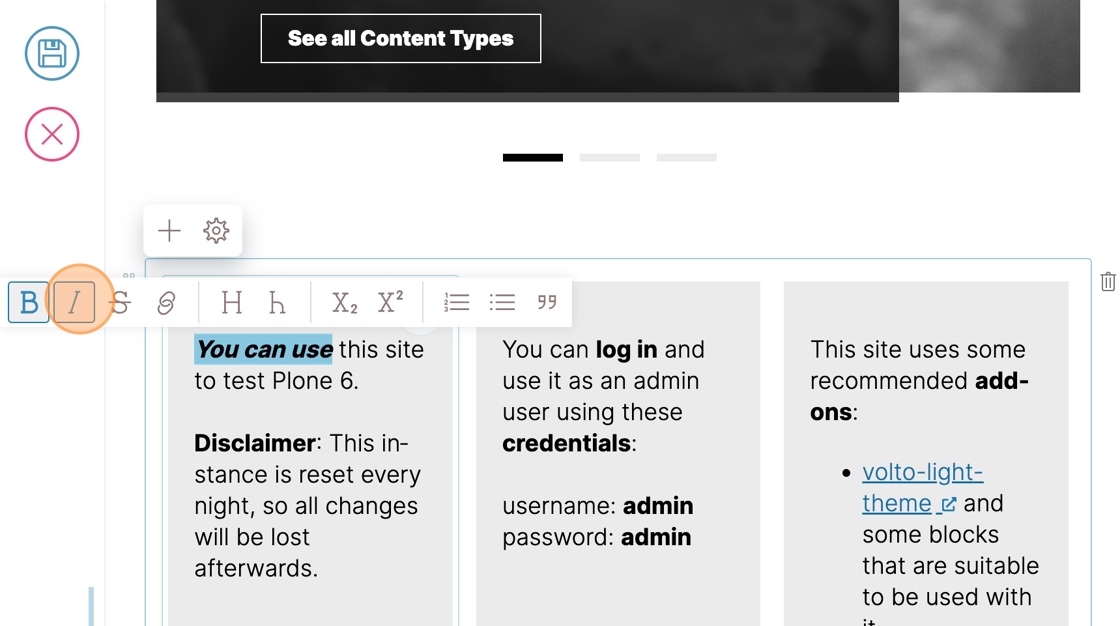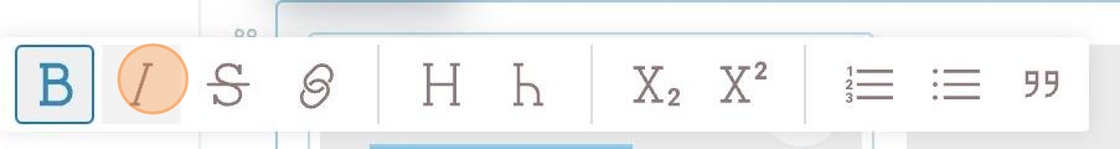How to Format Text in a Block#
We show how to select text in order to format it.
In this example, we are editing a page.
It contains a block in which we would like to format this text.
Use the mouse to select the text you want to format.
The formatting toolbar appears.
In this example, we click B to boldface the selected text.
This is the text after being bolded.
You can remove a particular format by clicking it again.
In this case, we have clicked B again to unbold the text.
You can apply more than one format to the selected text.
In this example, we click I to italicize the already bolded text.
This is the resulting bolded, italicized text.
The other formats you can apply are:
strikethrough
creating a link
creating a heading
creating a subheading
subscripting
superscripting
inserting a numbered list
inserting an unordered list
creating a blockquote