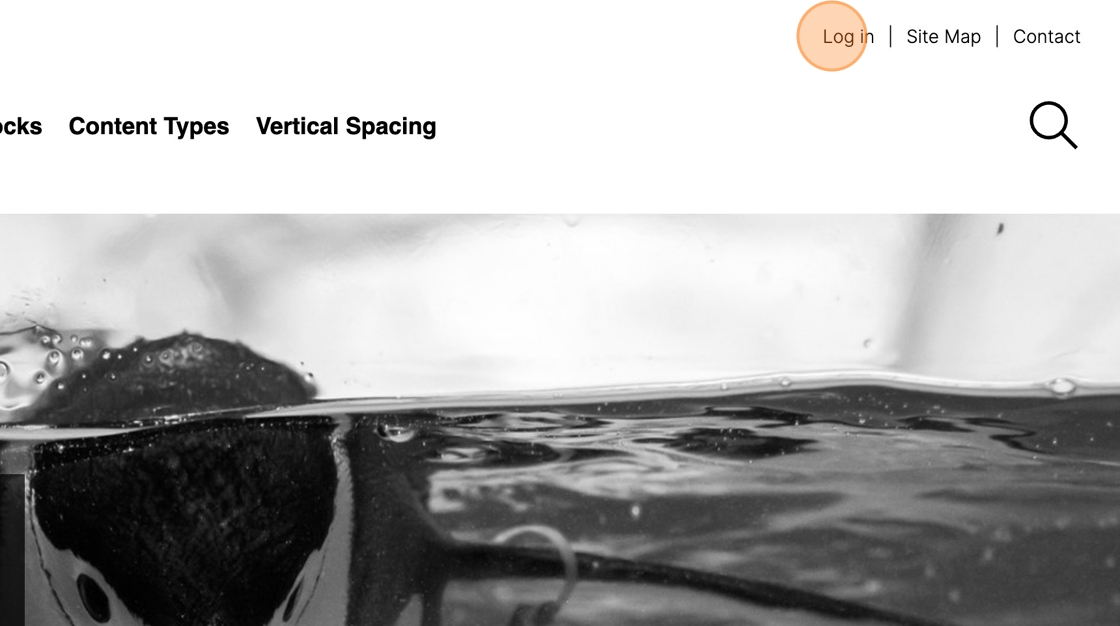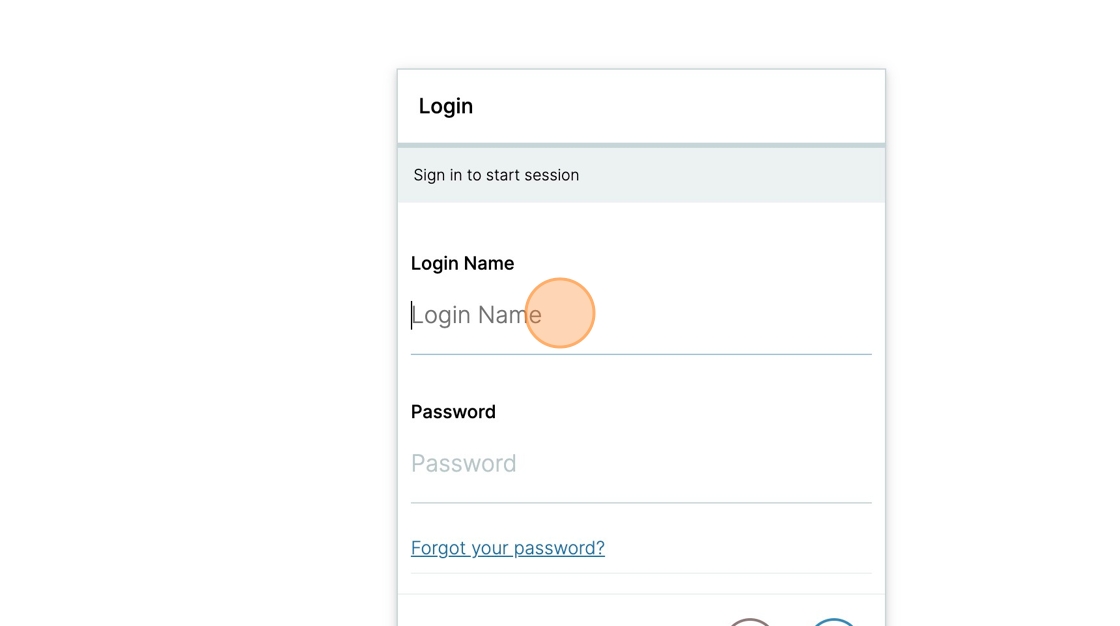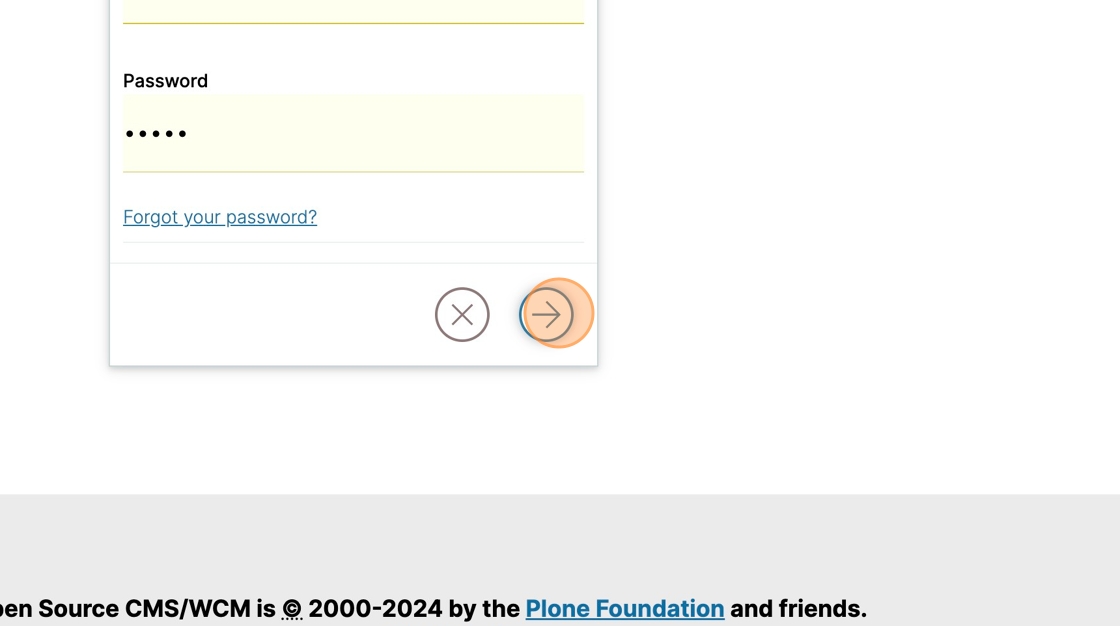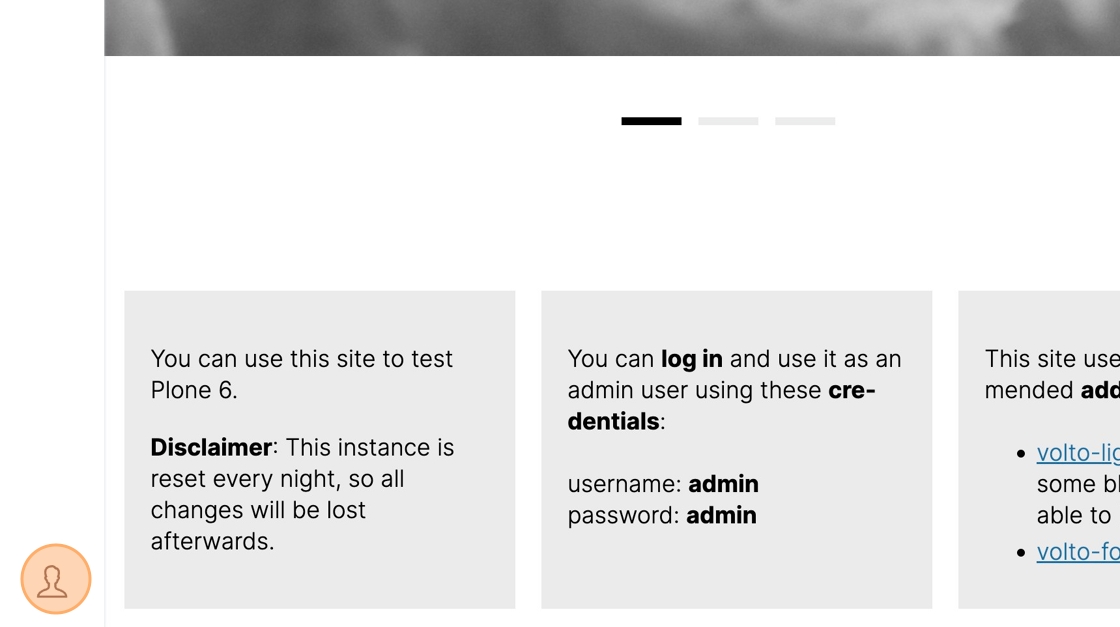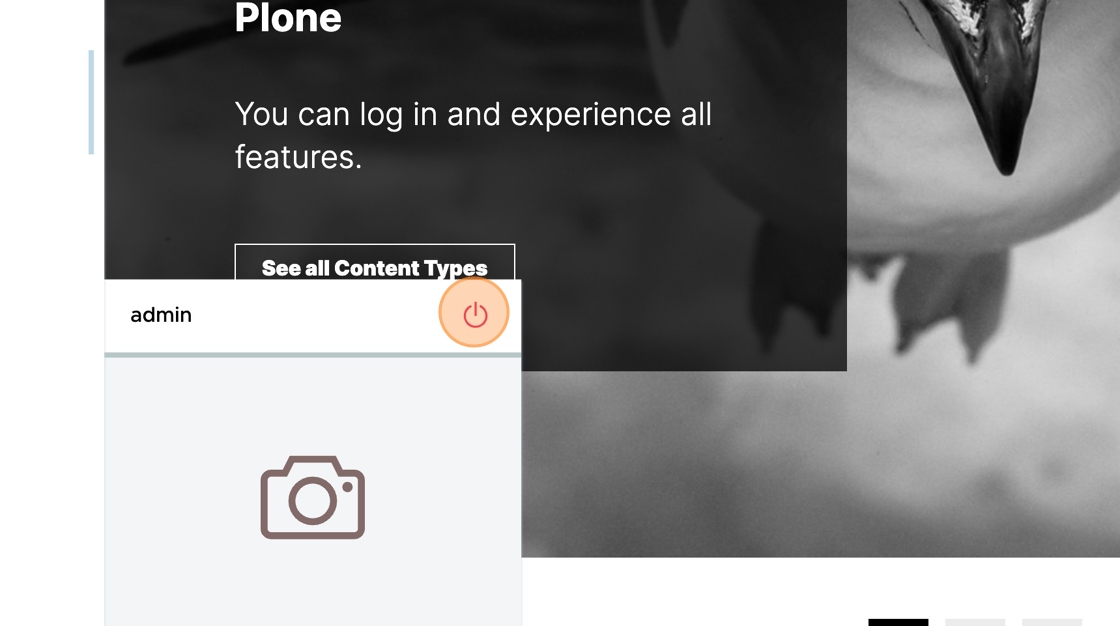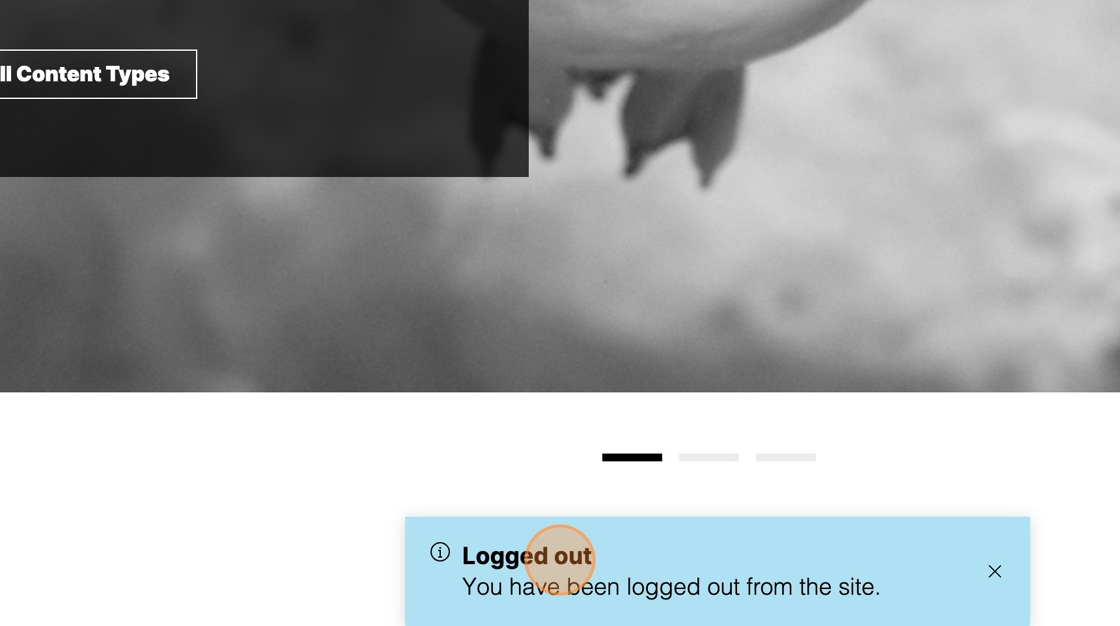Logging In and Out of Plone#
Unless you are logged into a Plone site, all you can do is read and search for content.
To create, edit, or manage content, you must first log in.
Log into Plone#
Navigate to https://demo.plone.org/
Click Log in.
Click the Login Name field.
Enter your login name (the default is "admin").
Click or tab to the Password field.
Enter your password (the default is "admin").
Then press Enter or click the right arrow button.
Log Out of Plone#
Use the personal menu to log out.
Click on the personal menu button at the bottom left corner of the page.
To log out, click on the red Logout button.
You will see a "Logged out" message appear at the bottom of the page.