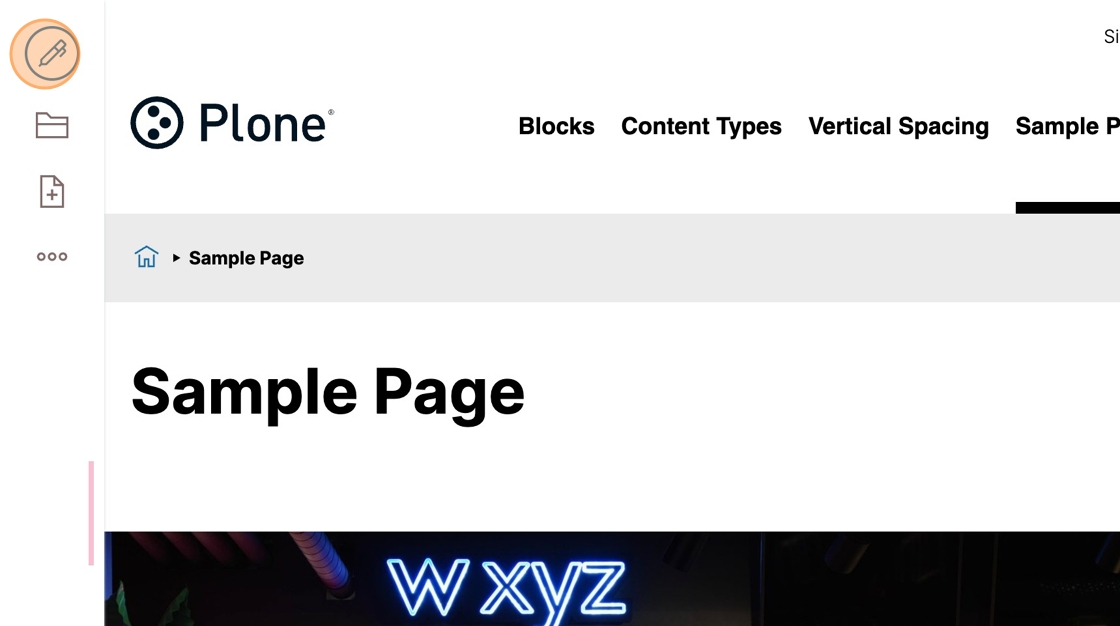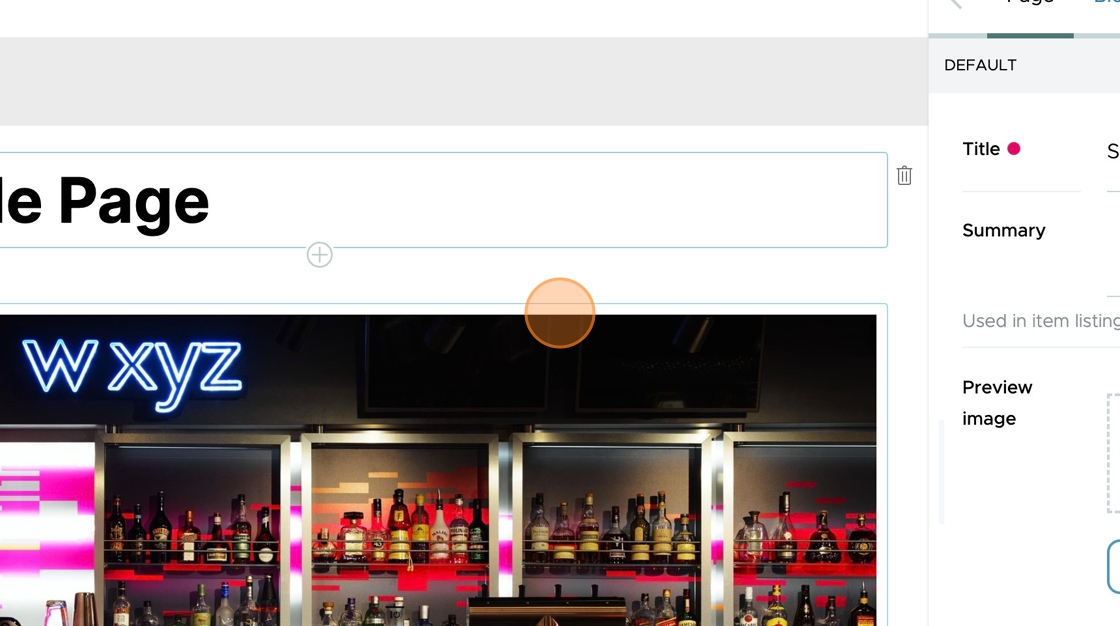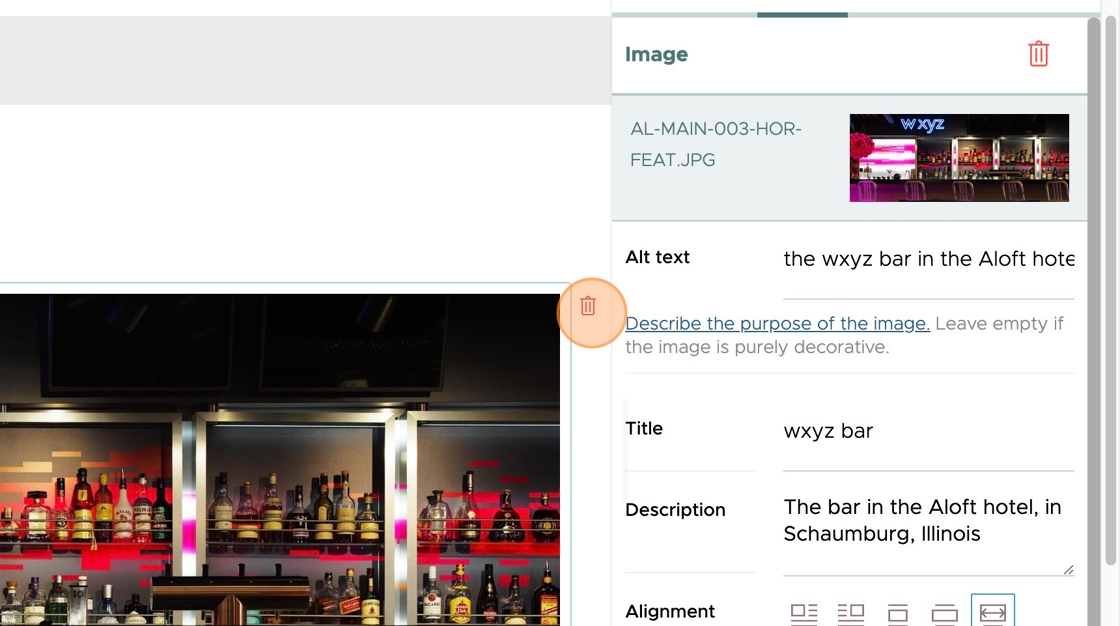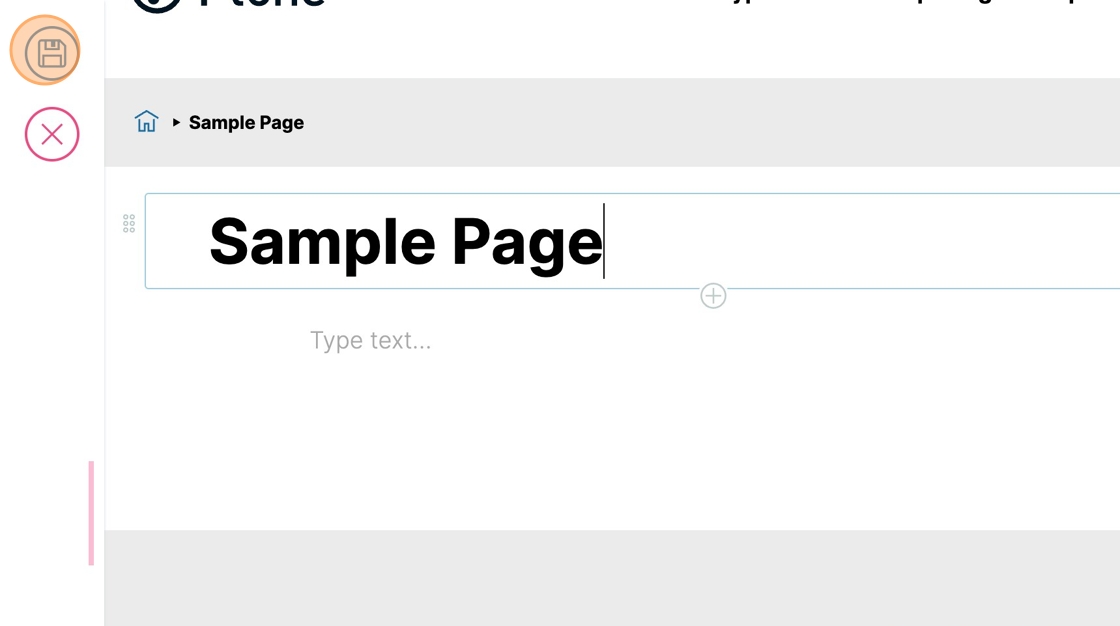Delete a Block#
Here we show how to delete any block.
Click the Edit button.
Click the block you want to delete.
Click the trash can button to the right of the block.
The block is deleted immediately.
To save your change, click the Save button.
To discard your change, click the X button.